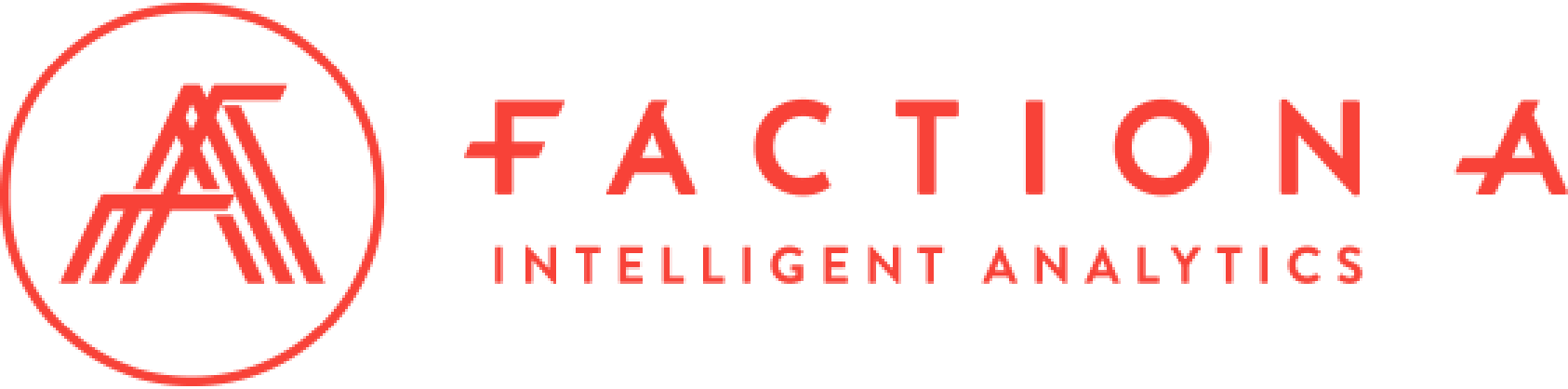Power BI, Microsoft’s flagship tool for data visualization and analysis, has revolutionized the way companies access and interpret their information. However, with the power of data analysis comes the responsibility of ensuring the security of that data. Fortunately, Power BI offers several mechanisms for strengthening information protection. Here’s how to better secure your data from within Power BI.
Secure your data sources
Before you worry about Power BI, make sure your data sources are secure. Whether SQL databases, cloud services or other connectors, these sources must have robust security protocols.
- Encryption: Data at rest in your database and in transit to Power BI must be encrypted.
- Access control: Use strong authentication and restrict access to only those users who need it.
Use the secure Power BI Service
The Power BI service, also known as Power BI Online, offers additional security features:
- Audit and traceability: enable audit logs to track who accesses what and when.
- Multi-Factor Authentication (MFA): Activate MFA to ensure that only authorized users can access reports and dashboards.
Manage access to reports and dashboards
Once you’ve created your reports and dashboards, it’s crucial to define who can view or modify them:
- Workgroups: Create workgroups to organize users and control access to specific content.
- Selective sharing: Share reports only with specific people or groups, avoiding widespread access.
Line-level security (RLS)
Power BI offers the ability to define line-level security rules, controlling what data a user can see in a report. For example, a regional manager will only see data from his or her region.
Respect the principles of least privilege
Only give users the authorizations they really need. If an employee doesn’t need to see certain data to perform his or her job, don’t give him or her access to it.
Training and awareness
Technology alone cannot guarantee data security. Train your users in good security practices, such as using strong passwords and not divulging sensitive information.
Regular updates
Make sure that Power BI Desktop, the Power BI service and all your data sources are regularly updated. Microsoft frequently releases security patches and feature enhancements.
Avoid public connections
Discourage users from connecting to Power BI from unsecured public networks. Connections from public WiFi networks can be vulnerable to interception.
Use the secure Power BI Gateway
When connecting your local data to Power BI, use the Power BI Gateway. It acts as a secure bridge between your local data and the Power BI cloud service. Security is not a one-off process. Regularly review your settings, permissions and protocols to make sure they’re still fit for purpose.
User training
User training and awareness are essential to ensure the effectiveness of any data classification policy. Even best practices and technologies become useless if employees, who are often the first line of defence against data breaches, don’t understand their role in protecting information.
Data security is a major concern for all businesses in the digital age. Power BI offers an array of tools and features to ensure the security of your valuable information. By following these steps, you’ll be well-equipped to protect your data and deliver your users a secure, efficient Power BI experience.