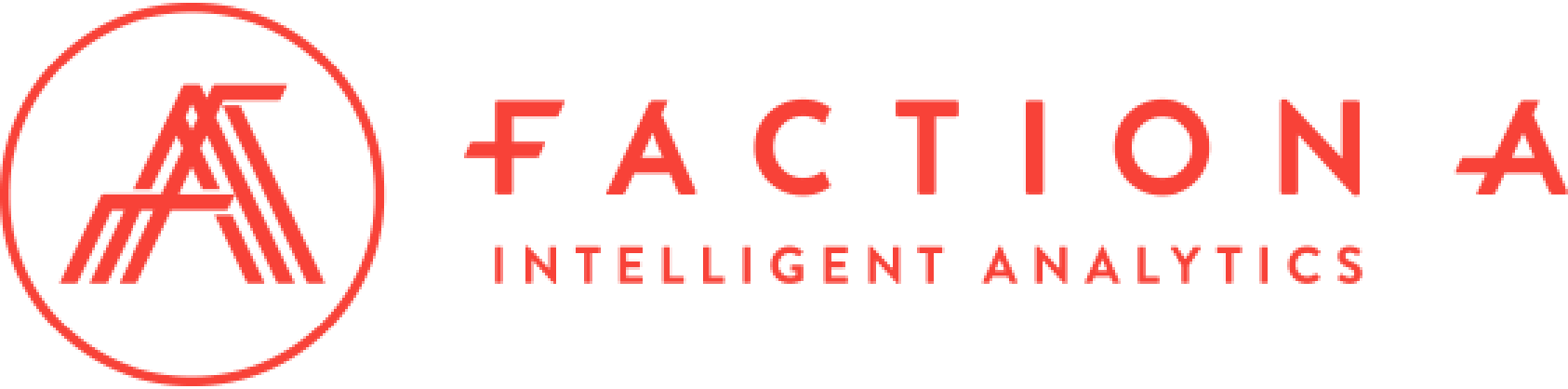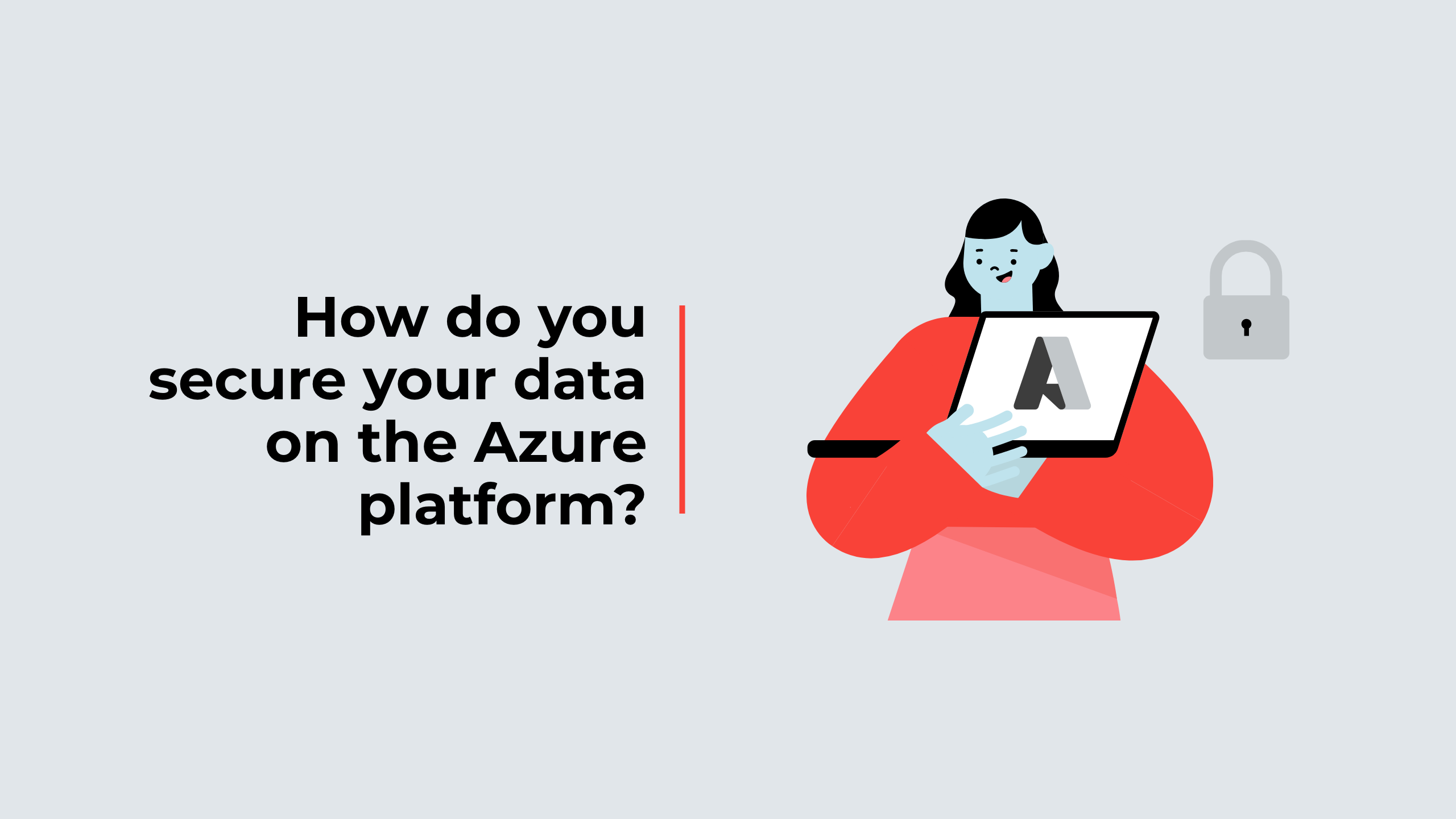Data security should always be a top priority, regardless of your company’s size or industry.
With the rise of cloud computing, companies are increasingly turning to services such as Microsoft’s Azure to store and manage their data.
However, it is vital to understand that data security in the cloud is not just the responsibility of the service provider but also a shared responsibility between the service provider and the user.
In this article, we’ll explore the measures and best practices you should implement to secure your data on the Azure platform.
Understanding the shared responsibility model
When operating services on the Azure platform, it’s essential to understand the shared responsibility model for security.
This model clearly defines not only Microsoft’s areas of responsibility as a cloud service provider but also those that concern you as a user. Although Microsoft is responsible for infrastructure security and resource virtualization, part of the responsibility rests on your shoulders.
You’ll be responsible for the security of your data and applications, threat monitoring, and access management.
Use strong authentication mechanisms
Your authentication is the first line of defence against threats. Indeed, use robust authentication mechanisms such as dual authentication (2FA) to best protect your data. You should also configure strong password policies.
What’s more, using Azure Active Directory can significantly strengthen your security strategy. You’ll be able to access your Azure resources and implement access management strategies that match your specific needs.
Encrypt your data
Encryption is essential to secure your data on Azure. Indeed, the Azure platform offers automatic data encryption at rest, protecting it from unauthorized access even if servers are physically compromised.
Data in transit is also encrypted as it travels between your network and Azure. Encryption key management is facilitated by services such as Azure Key Vault. You can also set up application-level encryption for customized security. By combining these encryption features with other security measures, you can create a highly secure, threat-proof Azure environment.
Continuous monitoring
Continuous monitoring is essential for threat detection. Azure Security Center gives you powerful tools for monitoring and detecting threats.
Thanks to Azure Security Center, you can benefit from timely monitoring, detect any suspicious behaviour, and configure customized alerts according to your specific needs.
When suspicious activity is identified, you can quickly investigate the threat and take appropriate measures to neutralize it.
This proactive detection capability is essential to maintaining a high level of security on the Azure platform, ensuring that you are alerted as soon as threats emerge.
Apply the principles of Default Security
Azure offers secure solutions by default, designed to protect your data and resources. It is not advisable to modify the platform’s default security settings without good reason. Changing the default settings could potentially lead to weak security zones or open the door to specific threats.
This approach reduces the risk of incorrect configuration while maintaining a stable and secure Azure environment.
By following best practices, you can keep your data and resources safe while benefiting from a personalized approach.
Education and awareness
Make your teams aware of data security. Regular security training and best practices are essential to maintaining a secure Azure environment.
In short, data security on Microsoft’s Azure platform is a crucial priority, regardless of the size or sector of your business. The shared responsibility model, where Microsoft manages the infrastructure and the user ensures the security of their data, is essential to understand. To maintain security on Azure, adopt robust authentication mechanisms, leverage Azure Active Directory for precise access management, encrypt your data at rest and in transit, monitor continuously with Azure Security Center, and stick to the default security settings, except where there are sound reasons for adjustments.