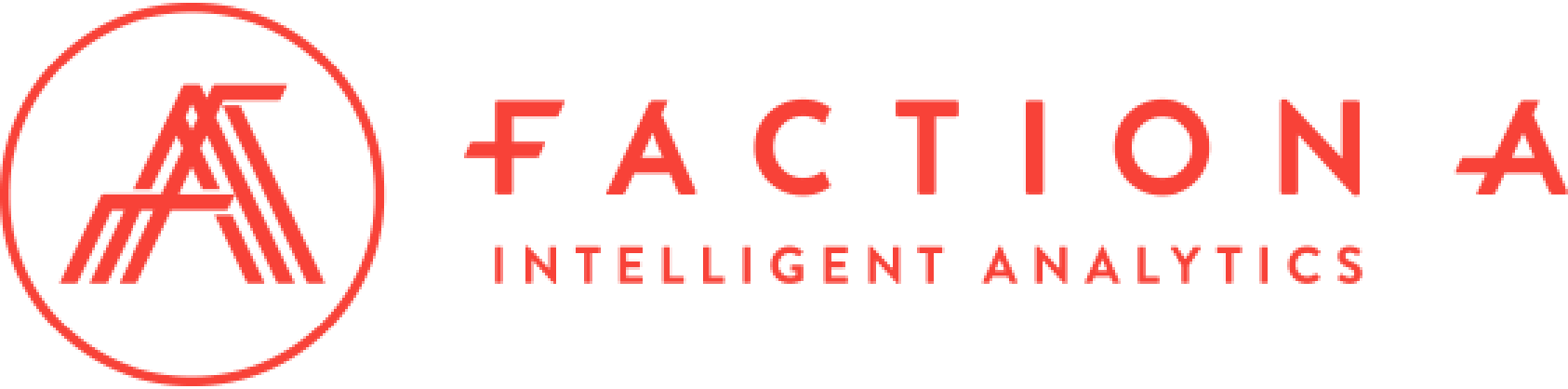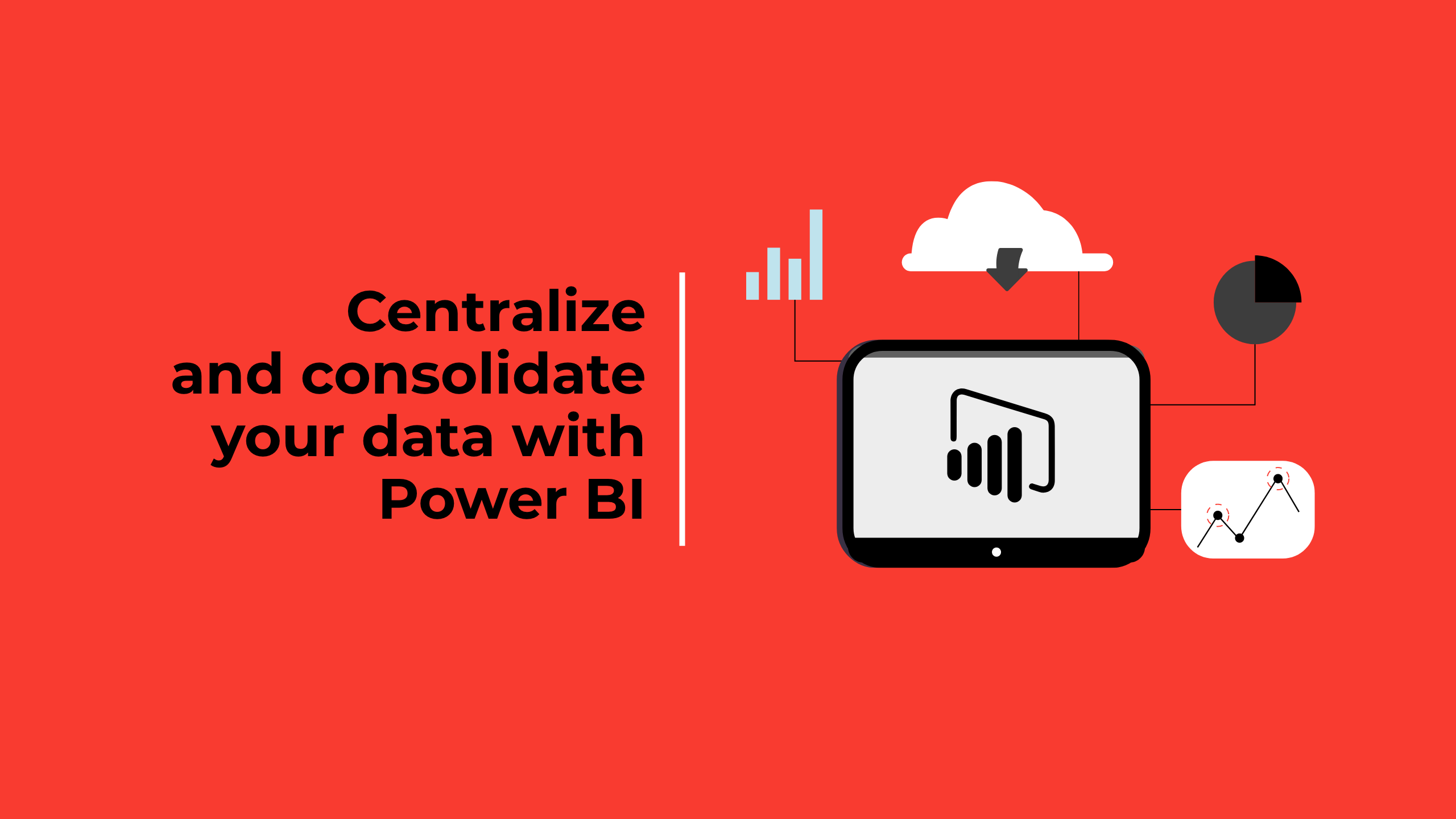More and more businesses are becoming aware of the value of information and data. However, they do not always know how to use them and especially how to manage them.
For your organization, the best way to control and leverage information today is to centralize it. Data centralization refers to the practice of storing and managing data in a centralized location or single database. In this approach, all data is collected, processed and analyzed in a single system, usually controlled by a single organization or entity. This makes it easier to access and control the data.
Data centralization is commonly used by organizations and businesses that need fast and efficient access to large amounts of data.
Microsoft Power BI is a business intelligence and data visualization application that facilitates data centralization and analysis for companies.
Companies no longer need to manually collect data from various sources since Power BI allows them to access their data easier from a unique and central place. That reduces the likelihood of data inaccuracies and inconsistencies while also saving time.

Centralizing your data has numerous advantages. Here are the steps to take to optimize the process:
Connect to your data sources
Power BI manages various data sources, including databases, spreadsheets, cloud services, etc. You can connect to your data sources by using the “Obtain data” option in the Power BI office’s home tab.
Transform and clean your data
Once you connect to your data sources, you can prepare your data for analysis with Power BI’s data transformation and cleaning functions. That ensures that the data is correct, coherent, and usable, making it essential for making clear decisions.
Create data models
Power BI allows you to create relationships between tables, calculated columns, measures, and key performance indicators to support your analysis and discover information that would be otherwise difficult to find.
Create reports and dashboards
You can use the Power BI office to create reports and dashboards that visualize your data. Power BI offers a diverse set of visualizations and graph types from which you can choose.
Publish and share
Power BI allows companies to publish and distribute reports and dashboards to other employees. As a result, because everyone has access to the same information, teamwork is enabled, and data-driven decision making is encouraged.
To conclude, Power BI is a powerful tool for centralizing data and providing companies with information they require to make sound decisions. Because of its ability to connect to a wide range of data sources, convert and clean data, build relevant data
models, and generate reports and dashboards, it is a critical tool for companies attempting to advance their operations.
The ability to quickly visualize and track management information is critical to the success of your strategic plan. Faction A’s experts will gladly assist you in developing and implementing analytical solutions for your organization.